Changing your hosting provider’s PHP version from 5.x to 7.x will dramatically decrease your page load times.
Do you use WordPress? Bet you do. Running on a shared hosting plan? If so you need to know this.
Have you checked the PHP version that your hosting provider is running on your shared hosting? I hadn’t until a short while ago.
Turns out that Hostgator runs PHP 5.4 as default on their shared hosting. If they are doing it, then it’s a good bet that many other providers are doing the same.
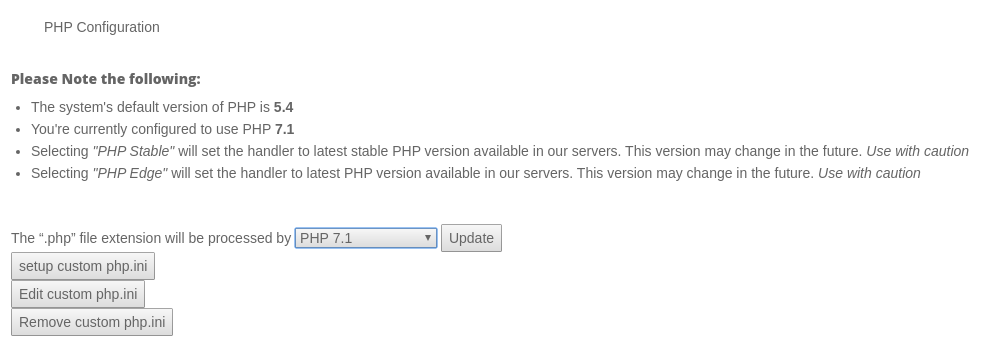
I had an admittedly poorly configured, old website that took almost 6 seconds to load the main page. Of course it’s ranking had fallen and I was miserable about the prospect of overhauling the site.
Go to the cPanel and find the ‘PHP selector’. In there you’ll find a little drop down that will let you select either PHP 7.0 or 7.1. Of course there’s all the warnings about this version of PHP not working with your plugins etc etc, but wow, change it back if it doesn’t work. I stuck mine on 7.1.
My page load speed immediately increased from 5.8 seconds to less than 2.
One. Simple. Change.
Just as an aside, I am not knocking Hostgator at all here. In fact I use Hostgator because I think they are the best solution for my hosting requirements, There are very good reasons for the default PHP version to be 5.4, and very good reasons to be able to give you the option of upgrading or not.